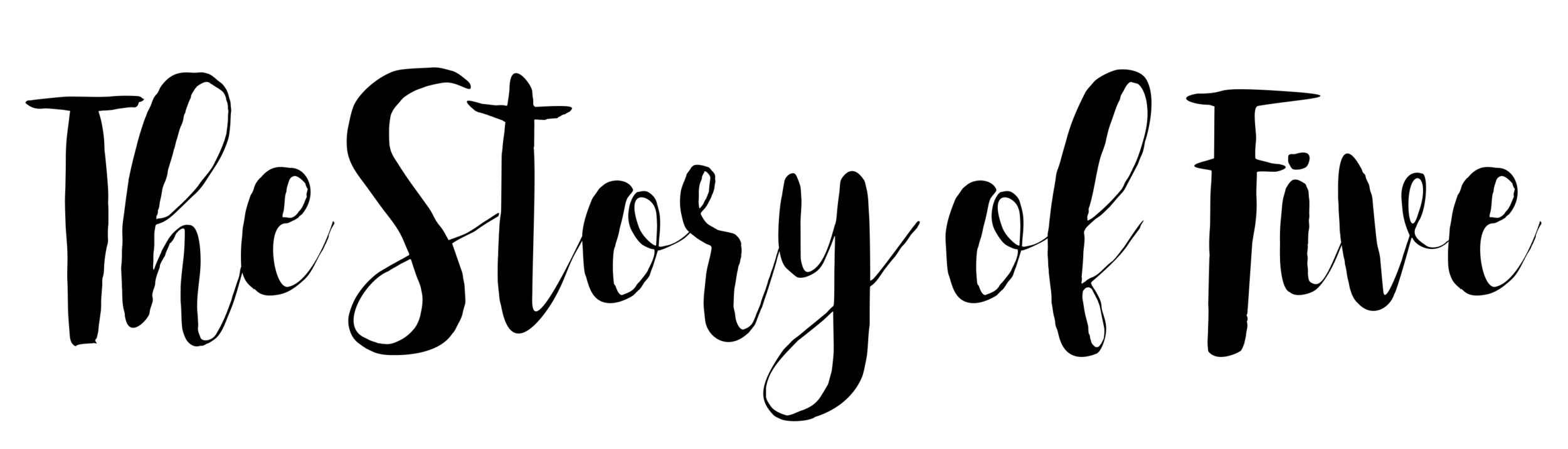If you’ve read my post on DIY newborn baby pictures then you know that I’m loving learning to use my camera to take photos of the family. I was never into photography or photo editing much before, but when I had my babies all I wanted to do was sit them in front of the camera and capture special moments in time. ![]()
I have never used the Manual mode on my camera before, so I wanted to challenge myself this time and learn a little more about it. I used tips I found on ClickItUpANotch.com. Although, this is NOT using a DLSR camera, it’s a 24mm lens Canon PowerShot SX500IS.
What’s a DLSR? I didn’t know either until I went to Google, but it’s one of those fancy pants cameras where you can switch your lenses out. So I was limited in what I could do with my camera. For instance, the tips I found said to use the aperature setting on anything less than a 3 if you had only 1 subject in the photo, but my Canon only let me go as low as 3.5. The aperature is what blurs the background of your pictures out. Since I couldn’t do that I just used the Depth of Field option in Photoshop when I did the editing. Overall, I’m pretty happy with the way my little elf came out.
The settings I used for these were f/3.5, 1/125ss, 1600 ISO.
I mean really…who needs an Elf on the Shelf when you have one of these?

This one is my favorite. I had to tickle her on her belly to get this laugh.


Another thing that I realized is that it’s soooo much easier to take photos of a baby and much more difficult to get a toddler to sit still, or wear a Santa hat or smile and act natural without one looking like it’s one of those forced smiles. I think with my toddler I’m going to try to get some shots of her without actually letting her know that I’m taking a pictures.
Otherwise, I get this…

and this.

When I went to the editing, I used Adobe Photoshop Elements 10. I didn’t use any Actions, although you can download a ton for free. Actions are just presets that you can run on your photos that make them all pretty.
The cool thing about using the Depth of Field option in Photoshop is that is creates a separate layer on your photo, so for the baby’s pictures I was able to brighten up the sheet she was laying on without washing out her face and body in the pic. I used Contrast, Brightness and also Levels to make the sheet look like it was a pretty backdrop.
I am going to be experimenting more and will post more as I keep learning. If you have any tips for helping me take toddler pictures I’m ALL ears – or eyes I should say. ![]()